GiftListr
GiftListr is a capstone project I collaborated on during the completion of my Masters program. Our study aimed to determine how technology can help users take the guesswork out of gift giving by making wish lists easy to compose, organize, and distribute. We conducted interviews with participants that fell into our target demographic to learn about their gift shopping behaviors and preferences. We also distributed a survey to a larger pool of participants which gave us additional insight and data about our app’s typical target user’s gift shopping habits. We conducted closed card sort to help us refine the information architecture of our app’s features and created user personas and scenarios to think through tasks flows for the key features we focused on in our app’s low-fidelity prototype. Several sessions of usability testing exposed areas where we could refine the low-fidelity prototype’s interface and functionality. Our project ultimately resulted in a high fidelity prototype we feel helped us reach our research goals.
Problem Summary
Many events and holidays beckon consumers to purchase gifts for their friends and loved ones. This often results in consumers feeling clueless as to what to purchase. The same events and holidays also involve the receiving of gifts, which can result in individuals receiving undesired presents or feeling unsatisfied with what they were gifted. With millennials spending more than $65 billion each year and driving over $1 trillion in consumer spending, there is a large market for web and mobile applications that help these populations with purchasing decisions. My team came up with a solution to this problem space by developing a prototype for a gift wishlist making application that allows users to create and share wishlists as well as crowdsourcing expensive gifts, and give monetary gifts.
Goal
The goals of this project were to provide an efficient and enjoyable means for gift list creation that serves high value and worth to users as compared to competitors and provides seamless distribution of gift lists through social media platforms and exporting to PDF. The processes used directly supported those goals.
Target Audience
•People age 18-65
•Middle Class
•Comfortable with technology
•Occasionally shops online and in brick and mortar stores
Interviews
Through this discovery process, my team aimed to study three high-level topics: how technology can help users notify others of items they desire, how technology can help users determine what gifts to purchase for others, and how technology can help users catalog the things they desire. Our goal was to discover the main objectives and motivations of users when they plan to receive or give gifts. Five individuals ranging from ages 23 to 54 participated in an interview that included two warm-up questions, five general questions, three deep focus questions and two wrap up questions. Interviewing participants that fell into our target demographic helped my team learn about their gift shopping behaviors and preferences. The results from the interviews helped influence the questions we used for the user survey.
We learned from interviews that our participants make mental notes throughout the year about things that their friends and family might want. We also learned that they are comfortable telling friends and family the things that they want, although they rely heavily on their friends and family knowing the things that they like.
Survey
After my team analyzed the results from our interviews we developed a twenty nine question survey. Our goal for the survey was to assess perspectives and attitudes about online shopping, specifically within a smartphone app, and to determine what users want in an e-commerce app and what they have purchased from an app in the past. In writing the survey questions, we aimed to develop a query that every potential respondent will interpret the same way, respond to accurately, and be willing to consider. The types of questions included multiple choice, Likert scale, checklist, and open-ended. The survey was sent out via Google Forms and there were a total of twenty five responses. The results of the survey helped us to gain understand on the important features to include in the app, as well as narrow down what to include in the main tasks for the usability test.
Card Sort
My team conducted a closed card sort through OptimalSort to help us conceptualize the information architecture for our app. We recruited thirteen participants from DePaul University's participant pool that fit our target demographic. We used the results from our interviews and survey to help us organize and prioritize the features and menu headings we wanted to incorporate in the app. The card sort was comprised of twenty feature cards that participants could organize under eleven menu categories.
A total of eight participants completed the closed card sort. Below are the Popular Placements Matrix and Results Matrix OptimalSort generated from our study. The matrices show us that the majority of the participants felt the features should be categorized under a certain menu heading with the exception of the in-app purchasing feature, wish list sharing feature, and the visibility of purchased items feature. The results of the card sort influenced the development of the app’s low fi wireframes.
Personas
Working with data from our surveys, we created two personas of what we believed would reflect our app’s typical target users. Greta Giftgiver is a married mother of three who wants to be able to sort through multiple wish lists. She used to create gift idea lists on paper but since she started using a smartphone, she has switched to keeping lists digitally on her phone. Brad Birthdayboi is a graduate student whose birthday is coming up and his family wants to know what to get him for his special day. A frustration of his is receiving gifts he doesn’t like or need.
User Scenarios
We then wrote brief user scenarios to help us conceptualize how a typical user might use our application. In Brad Brithdayboi’s scenario we walked through the steps a user may take to download the app, search for a gifts they’d like to receive, filter the search results, add products to their wishlist, and share their list with their friends and family. For Greta Giftgiver’s scenario we described how a user would download the app, search for gifts within multiple e-commerce stores, create individual lists, and add items to those lists. Developing the user personas and scenarios helped us prioritize features we decided to test in our app’s prototype as well as think though task workflows.
Usability Test
My team developed a low-to-mid-fidelity prototype in Axure and ran usability tests with eight participants. Each usability test consisted of two tasks. The first task involved participants adding contacts to the app, creating a list for a contact, and then sharing the list with a contact. In the second task, we asked participants to log in, find the barcode scanner, scan an item, and add the item to a list.
Our usability test participants encountered no major problems in completing their assigned tasks and all participants completed the tasks, although some confusion occurred resulting from our prototype not being fully developed. The average time of completion for task 1 was 2 minutes and 32 seconds. The average time of completion for task 2 was 1 minute and 39 seconds. Post-test interviews with the participants led us to believe that our participants felt comfortable with the prototype as created and that with further iterations, we would have a viable product for mobile devices. Most of our participants suggested slight langue adjustments which are reflected in the final design. From our data analysis we believed the data indicated that our goal of providing an efficient and enjoyable means of creating gift lists, was met.
Final Design
My team used the findings from the usability test on the low fidelity prototype to created a high fidelity prototype. I developed the interface design and prototype using Photoshop and Adobe XD. We conducted a second round of usability test with eight participants. The tasks were identical to the first round of usability tests. Similarly to the first usability tests, our participants did not encounter any major problems and all participants were able to complete the tasks. The participants indicated in their post-test interviews that they were comfortable engaging with the prototype's interface and felt confident when completing their tasks.